Yousician, Isician, Wescian, Musician: Learning Project Week 6
Hello! Welcome back to Week 6 of my ukulele learning project journey! As this week is my last week of learning for EDTC 300, I decided to focus on songs that might be useful in the classroom. Take a look at my update, below!
In the Songs tab, you can look at newly added songs, songs you've recently played or marked as favourites, top songs, and even search for specific songs. When you click on individual songs, you are often presented with multiple options. For instance, in Happy Birthday, there was a chording option and a plucking option, and in Hotel California, there was a "Basic Chords" option and a "Full Chords" option. The video below demonstrates how a play-through of a song using the chording option looks. Although Yousician listened to my ukulele through the microphone, my phone screen recording app could unfortunately only record sound from my phone, and therefore this video does not have sound from my ukulele. However, this video does show I'm doing while playing along, and how the app gives feedback on note accuracy and timing.
The Learn tab has several levels that you can progress through that focus on different skills like playing chords, strumming, plucking, playing stops or slides, and agility. These build in difficulty as you progress through the levels, and they typically feature an introductory video that breaks down the skill, an opportunity to practice the skill slowly with breaks and pauses where needed, and a final run-through that will score you. The photos below shows a few of the learning missions in Level 1 and 2, and an example of the scoring screen from a "Playing Melodies" lesson, which focuses on plucking.
Although I tried out some plucking this week, I didn't really progress enough in my skills to warrant an update video. This is a learning area that I can continue to work on after this class is finished! I am finding that I do like to pick up the ukulele when I need a quick break from classwork or I'm wanting something fun to keep me occupied, so I can definitely see myself continuing on this journey in the future.
The last tab was the Challenges tab, which presented daily challenges that you can attempt while competing against other Yousician users for the top score. I tried one, then quickly realized I'd need a lot more practice to become a contender! So, these are the main aspects of Yousician that I experienced. Some of my final thoughts on trying this new digital learning strategy are below.
~~~~~~~~~~~~~~~~~~~~~~~~~~~~~~~~~~~~~~~~~~~~~~~~~~~~~~~~~~~~~~~~~~~~~~~~~~~~~~~
Pros and cons about Yousician
Pros:
- I really liked the tuning feature. I've been mainly tuning by ear, but this confirmed that my strings were in tune.
- The teaching videos are informative and easy to follow, and the practice sessions have good features that allow you to slow things down, pause, or review sections of a song.
- If you are motivated by competitiveness, the daily challenge and a leaderboard feature can help you compare your learning ability to others. If you don't like the competition, this feature is pretty easy to ignore, too.
- I checked in the settings and it has some accessibility features. For instance, you can turn on "Colorblind mode" and choose between three types of colour blindness so that the screen can be adjusted to help you see the notes. Another option allows you to switch to left-handed mode.
Cons:
- It's fairly expensive after the 7-day trial. The package I signed up for is $149.99 for the year. That does include access to all 5 instruments, so if I were seriously committed to learning or if I wanted to learn several instruments it may be a good investment. As it stands, I'm a university student who intends to cancel my membership tomorrow, before the end of the free trial period!
- Sometimes the accuracy is a little off. I think you have to be quite close to the phone for the mic to pick it up properly, and I also noticed that the app sometimes accepted chords that I played wrong (G7 for G, for example).
- The set up process is a bit excessive!
- The mobile app is tricky to navigate. There are many options, which is helpful in some ways, but can be a bit overwhelming in others. I spent a couple days figuring out the app, but I feel like I barely scratched the surface. As a result, I didn't find it to be particularly user friendly.
Ultimately, I think it was a valuable learning experience to try out this music app for my ukulele journey. I would recommend this app to beginners who are committed to investing in their learning journey and spending time working on it, but I probably wouldn't use it myself in the future. I think I've learned that I'm pretty solidly a YouTube learner!
~~~~~~~~~~~~~~~~~~~~~~~~~~~~~~~~~~~~~~~~~~~~~~~~~~~~~~~~~~~~~~~~~~~~~~~~~~~~~~~
Thanks for keeping up with my ukulele learning journey! Keep an eye out in the next few days for my final blog post with an overview of my entire learning journey. And let me know in the comments if you've ever tried a music app when learning a new instrument!
*COMMENT TIP*: When you're typing a comment, look just above your comment to where it says "Comment as". If "Anonymous" is selected, you can click the word "Anonymous" and change it to your Google Account or your name and website URL. If you have issues signing into Google or entering your name and URL for some reason and have to comment as Anonymous, please sign your name at the bottom of your comment - I'd love to know who is commenting! Thanks! :)




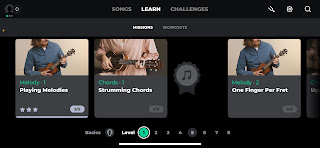


Hi Emily,
ReplyDeleteI loved that you chose a song that you'd be able to use in the classroom if you wanted. I'm sure that would add some excitement to you students day of you were to pull out the ukulele and sing to them. Your description of the app used is so well detailed, and I love that you provided a pros and cons list. It's awesome that the app has options to help tune your instrument, to test your accuracy of cords, and even options for those who are colour-blinded, but yes your right is definitely an app I would only use if I we very serious about using it. It's awesome to hear that you plan to continue your ukulele learning. Thanks for sharing your journey!
Hi Tadyn! Thanks, I thought it would be good to have a few songs I could pull out of my back pocket in the classroom! It is definitely a good learning option for those serious learners. Thanks for the comment!
DeleteHi Emily! Learning ukelele for your project was such a great idea, maybe I need to look into it for the summer months. My brother has a ukelele and a few guitars but he gets frustrated with trying to teach me because I am a very hands on learner. I think the app you reviewed is something I should check out!
ReplyDeleteHi Raine! It is really fun to play and I think you would have a great time if you decide to learn a bit this summer! The app is awesome - if you're willing to spend a bit of money - as there is tons of guided learning and helpful information on Yousician. Thanks for the comment!
Delete